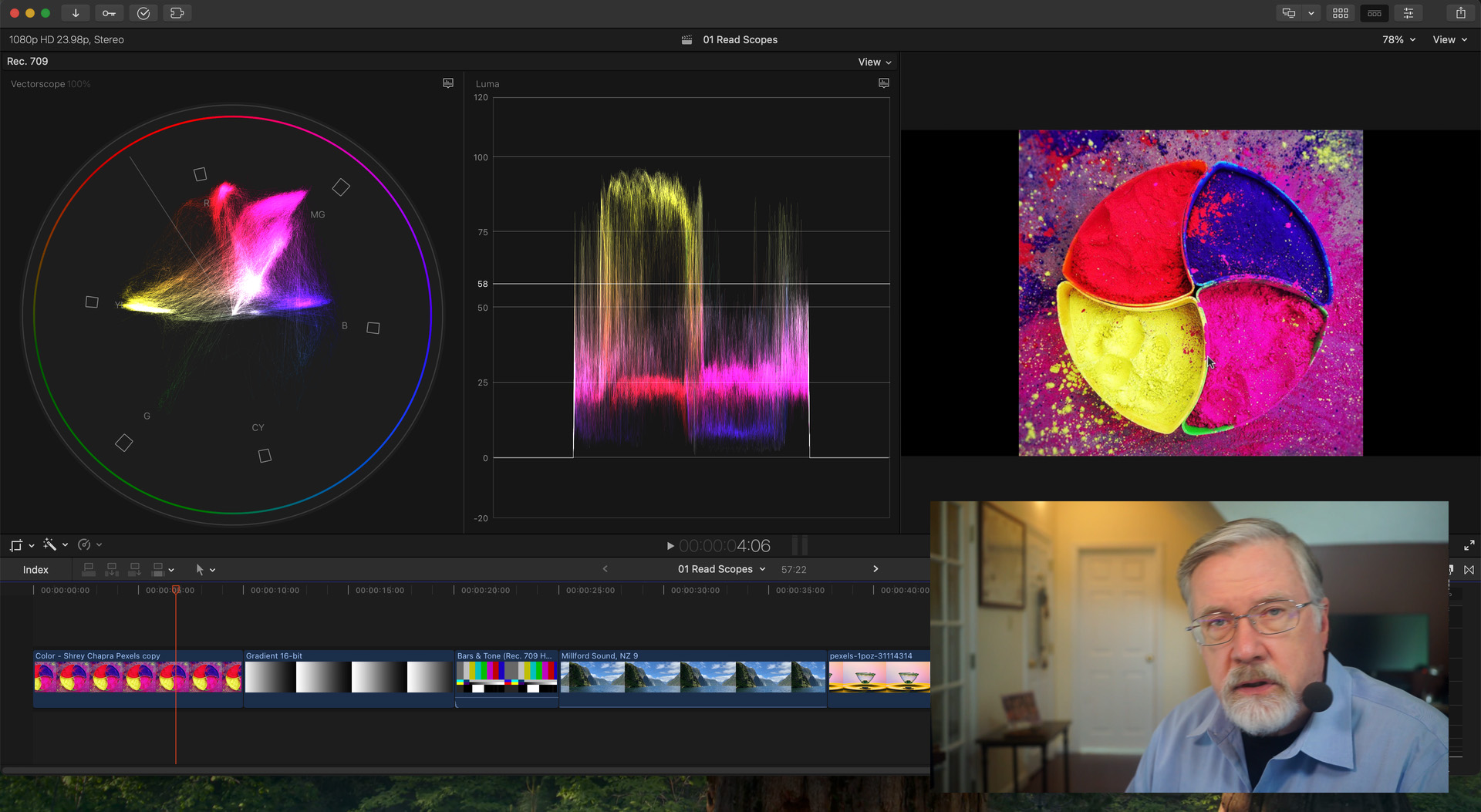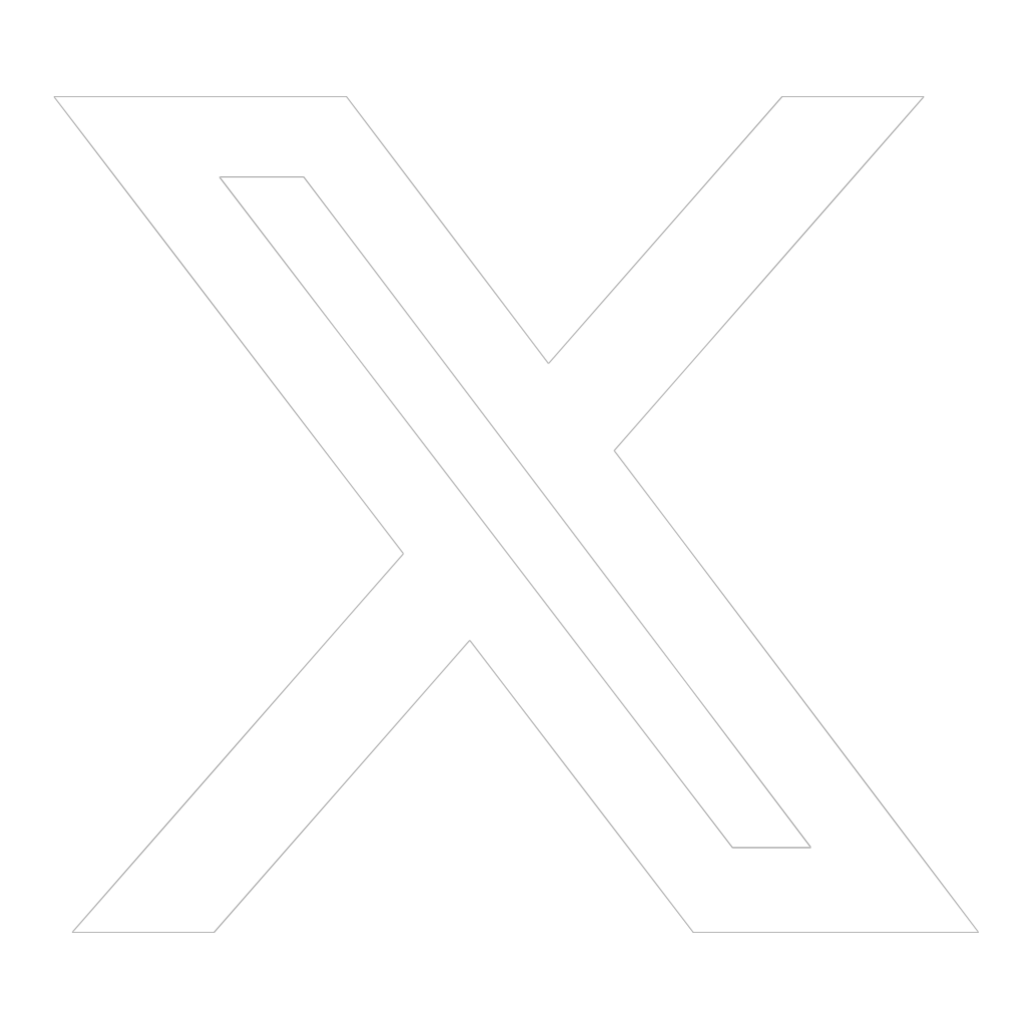382: Video Scopes & Color Grading in Apple Final Cut Pro 11
382: Video Scopes & Color Grading in Apple Final Cut Pro 11
$19.95
The color capability of Final Cut continues to expand. If you’ve been wondering how to read the video scopes, what the color tools do, or how to make your images look better, this session, hosted by Larry Jordan, is for you.
Presented: June 18, 2025
Several times each month, Larry Jordan presents a live, on-line, video webinar presenting issues related to video editing and post-production. For a list of upcoming webinars, click here.
Duration: 59:23
Download file size: 2.26 GB MB (ZIP file)
Format: MPEG-4 movie (HD: 1920 x 1080)
DOWNLOAD NOTE: After you complete the store checkout process, you will see a Download Link on the Order Confirmation page. This link allows you to download the product to your computer. You are given four attempts over ten days to download the file.
SESSION DESCRIPTION
The color capability of Final Cut continues to expand. If you’ve been wondering how to read the video scopes, what the color tools do, or how to make your images look better, this session is for you.
We’ll start by defining the basics, then take you deep into color correction and grading. We’ll also look at how to use LUTs, grading LOG and HDR media, and explain why two different computer monitors never show the same color.
Join Larry Jordan as he showcases the color tools and effects in Final Cut including:
- How to read and modify video scopes
- How to use the Color Board and Color Wheels
- Simple grading for exposure
- How to create specific color looks
- How to make primary and secondary corrections
- How to adjust skin tones to improve accuracy
- How to use the Comparison view
- How to use the Color Conform effect
- How to use color masks and tracking
- How to find, create and use LUTs
- How to use the new Color Conform feature for HDR media
Color grading is a vast subject. Final Cut has powerful tools to help you improve the quality of your images. This session shows how they work.
NOTE: This session doesn’t cover grading HDR media in an HDR timeline because viewing HDR requires HDR compatible monitors.
AUDIENCE LEVEL
This advanced-level session benefits from knowledge of how FCP works, but we’ll teach you what you need to know about color.
CHAPTER MARKERS
To help you quickly find the information you need, we included chapter markers in the QuickTime download to simplify navigation. Click here to learn how to display them in your download.
SUBJECTS COVERED
- Welcome!
- – Color grading is…
- – Agenda
- Color Terms
- – Define: Color Space
- – Define: Color correction
- – Gray-scale levels
- – Gray scale drives emotions
- – Color is a grapefruit
- Read Video Scopes
- – Four main scopes
- – Keyboard shortcuts
- – Scope demos
- – Select & modify scopes
- – Vertical scopes
- – Reading scopes
- – Measure skin tone
- – Skin tone values
- FCP Color Tools
- – Color correction tips
- – Color grading thoughts
- – Color tools agenda
- Color Tool Demos
- – White balance trick
- – Change color tool preference
- – Simple color adjustments
- – Color looks & presets
- – Isolate a color
- – Comparison View
- – Create custom color preset
- – Keyframe color change
- – Broadcast Safe effect
- – Secondary color changes
- – Add a light – Shape mask
- – Shape mask tracking
- – Add a light – Magnetic mask
- – AI Color Adjustments
- Working with LUTs
- – Define: LUT
- LUT Demos
- – Change Library gamut
- – Apply LUT in Info Inspector
- – Apply color grade after LUT
- – Add HDR media
- – Film burn effects
- Summary