 I’ve written about this before, but this is such a powerful tool that, if you don’t know about it, then now is the perfect time to learn.
I’ve written about this before, but this is such a powerful tool that, if you don’t know about it, then now is the perfect time to learn.
Apple has built a single-click automatic color corrector that works exceedingly well in fixing color problems essentially instantly.

Here’s our first example. Yup, she’s green.
Select the affected clip in the timeline.

Go to the magic wand (Enhancementmenu) menu in the lower left corner of the Viewer and select Balance Color (shortcut: Option+Cmd+B).
When you do, absolutely nothing happens; because the defaults are designed to make very limited changes.
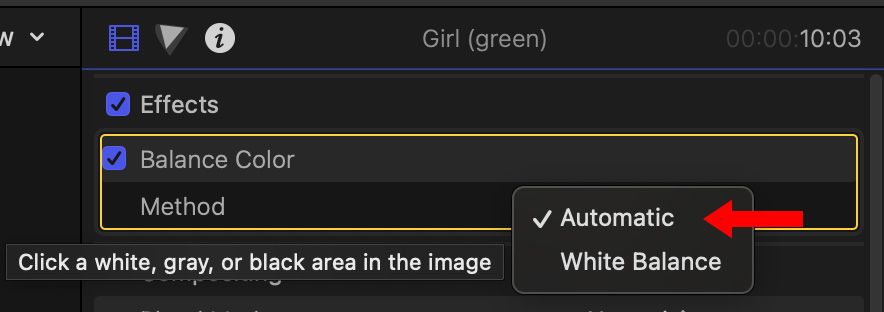
Instead, go to Video Inspector > Balance Color and change Automatic to White Balance.
Then, with the eyedropper, click on something that’s supposed to be gray or white. For example, her white top.

Poof! Instant fix.
NOTE: This works because any shade of gray, including white, contains equal amounts of red, green, and blue. If there’s a color cast, these numbers don’t match.
So, FCP samples the color you click and adds whatever values are necessary so that the RGB values are equal. By definition, this removes the color cast. The change is so fast and dramatic, it feels like magic.

Here’s another example, except she isn’t wearing anything white. However, that’s not enough to stop us.
Using this same technique, click the white of one eye.

NOTE: It is critically important that you not click anything over-exposed. Over-exposed video doesn’t have accurate RGB values. You must be able to see texture in the area you are clicking for this technique to work.

Here’s another example. This time, I clicked the gray roof of one of the passenger cars.
In both this example and the woman in the hat, we don’t need a large are of white – it just needs to show the color cast of the entire shot.
SUMMARY
This trick is both fast and easy. Even better, once you remove a color cast, you can still color grade as much as you want. This is just a really fast way to start.
2,000 Video Training Titles
Edit smarter with Larry Jordan. Available in our store.
Access over 2,000 on-demand video editing courses. Become a member of our Video Training Library today!
Subscribe to Larry's FREE weekly newsletter and
save 10%
on your first purchase.
LarryJordan.com is owned by Axle.ai
2018-2025 © ALL Rights Reserved.